Create Your Perfect Living Room Design Board
Are you ready to make your living room look amazing and like you? A living room design board will help you do just that. But starting can be confusing. What are the essential steps to crafting a visually appealing and functional living room design board?1
Making your dream living room isn’t hard. You can do it by following some steps. This design board will be like a map for your room makeover1. You’ll pick the right colors, choose furniture, and add special pieces. Everything you choose will make your dream room come true1.
This guide will show you how to make a living room design board step by step. After, your space will turn into a cool, comfy place. Get ready to feel like a designer and make your dream living room!
What is a Design Board?
A design board is a visual way to show your interior design ideas2. It has pictures, colors, and fabrics that show the look you want2. You use it to help pick furniture and decorations3.
For a living room, a design board might show white walls and black trim3. It could have a sofa by Moss Studio3. Design boards help make sure everything matches well3.
You might see throws and pillows from Collective Co. and West Elm on the board3. Also, colorful art pieces are part of it3. And, a few plants might be added for a fresh touch3.
4 Adobe Photoshop costs about $10 a month. Canva is free or paid for design boards4. With Canva, you can make boards any size you want, like 11″ x 8.5″4.
“Design boards let designers see how decor will look before it’s done.”2
2 Design boards are more about ideas than exact plans2. Many use Pinterest to find design inspiration2. It’s good to start with a main idea to not feel lost2. Focus on the whole look, not just every single item2. Canva Pro is great because it has a special tool for removing backgrounds2.
Gather Inspiration and Create a Pinterest Board
The first step is getting ideas for your living room. You can look on Pinterest and Instagram for pictures you love5. To start a Pinterest board, sign in and name your board. You can add friends to help and make it secret too5. This makes sure your ideas stay private5. You can do this on a computer or a phone5. Friends can help add pictures to your board too.
To begin, save the pics you like on your Pinterest board5. Just click ‘Save’ on the picture you want to keep5. Choose a name for the board and who can see it5. You might get suggestions for names when you start or skip them if you want5.
Looking at pictures on Pinterest can show you what you like. People usually find a lot of ideas there6. They save the ones they love or don’t like on different boards6. You can find many topics by searching for what you need6. Pinterest can also help you find new trends and DIY projects6. After saving many pictures, common themes start to show up. These themes help people find what they really want6.
Find Themes and Unifying Elements
Check your Pinterest board for design themes, color schemes, and material finishes you love7. See what patterns stand out in the furniture and decor. This will help make your living room design board look great and go together well.
Make a mood board to keep your space from looking like it’s just pieces thrown together8. Your mood board should have the same themes, colors, and styles. Pinterest is a good place to find things that match your style and get ideas8.
“Choosing a ‘springboard’ object, such as a piece of art or furniture, can serve as inspiration and guide the color scheme and style of the entire room.”
Don’t think you have to stick to just one decorative style7. Mixing different styles can make your design more interesting. It’s also smart to get furniture that does more than one job. This way, your space works well and looks good7.
Choosing your favorite design themes and colors will make your living room board look amazing. Use this as a guide for picking out furniture and decor. Your space will look and feel just the way you like879.
Prepare Images and Save Links
Now, you need to get the product images for your living room design board. Look for top-quality photos of furniture, decor, and design elements for your space10. Try to find pictures with white backgrounds. This makes them fit better on your design board11. Also, keep the links to these items. They will help you later when you’re putting your design plan into action10.
You can use programs like Adobe Illustrator, Photoshop, or Canva for making your design boards10. Microsoft PowerPoint is easy to use too. It helps with image sourcing and organizing10. Websites like Google Images or Overstock.com are good for finding product pictures10.
It’s key to save images to your computer for later editing10. You can right-click to save, pin images, or take screenshots. Make sure to get pictures of furniture, rooms, and other design elements for your design board10.
Don’t forget about the paint colors you like for your living room10. Check the paint makers’ sites to get the exact color names. This ensures the colors will match up right10. Taking out backgrounds from images can make your design board making easier. It helps you put together all the design elements nicely111012.
Choose a Design Tool (Canva)
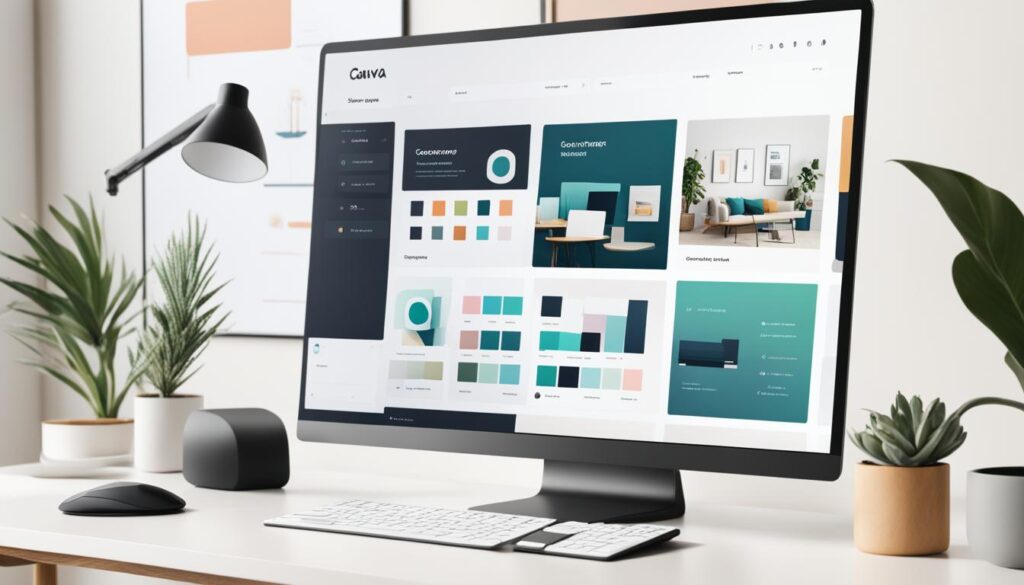
Consider using Canva for your living room design board. It’s a free online design tool that many people like to use. Canva helps you make mood boards for your home projects13. Its premium Canva Pro option has more features, but you have to pay for it. This is good for people who design homes for work13.
People think a lot before they decide on home decorations. Canva is great for imagining how your home will look13.
Canva is a free online graphic design program with an easy-to-use system14. It lets you pick from many design boards. You can choose from 2 Inspiration Boards, Product & Ideas Lists, and 3 Design Board Formats14. You should sign up to Canva to use these templates14. There are guides that show you how to use Canva for your design boards. They come with pictures and videos to help you understand14.
Canva has a free and a paid pro version. The paid version makes mood boards quicker15. You can use Canva on your computer or phone15. There’s a 30-day free trial you can try. This lets you make a mood board without paying15. A guide shows you how to make a mood board step by step with Canva15.
Mood boards help plan how a room will look. They show the colors, patterns, and textures before you buy things15. It’s good for couples to plan together. This way, they know what they want and there are fewer fights15. To start, you look for ideas online or in design magazines. Then, you create a mood board to put your ideas together151314.
Start with Focal Point and Must-Have Elements
Start designing your living room by finding the main focus and what’s needed16. The center might be a big piece of furniture, a fire, or a huge window. Set these main parts first, then add what you already have or really want16.
It’s really important to pick a main focus for a pretty living room17. Usually, one big thing stands out and grabs your eye first. This makes the room’s look clear and nice17. Sometimes, two things can share the focus, but it needs to be balanced well17.
It’s good to add things you love, like a special sofa or old family treasure, to your plan18. They show what you like and make your living room feel just right18.
Think about how big and important each part of your plan is18. Showing their size this way makes your space look and feel good18.
Add Large Furniture and Flooring

Now, let’s add big furniture and flooring to your living room plan19. Think about how big they are and if they fit well in the space. Mood boards help designers see how everything will look together. Things like paint, wood, fabric, and more are put on mood boards19.
Try different ways to put furniture and floors together19. Mood boards can be simple or fancy, made for each person’s style19. Designers get samples easily. But if you’re not a designer, you can get samples too19.
Think about adding classic touches for a look that never goes out of style. Examples include certain metals, natural fabrics, and shiny finishes.19 Mood boards come in all shapes. Some show just a few things, like floors or cabinets19. Mood boards might change as the project goes on19.
Take a picture of your mood board. This is good for keeping track of things and seeing the room in pictures19.
Incorporate Accent Pieces and Living Room Design Board
Now that the big furniture is set up, let’s add some special accent pieces. Think about adding throw pillows, area rugs, and wall art. Put them together so they look good and fit the colors and style you picked. This makes your living room look nice and put together20.
Pick accent pieces that go well with your furniture and floors. They should add fun colors and textures. Mix in different items like pillows, vases, and wall hangings to make your room interesting21.
The last bits of decorating can really change how your living room looks. Spend some time choosing and arranging the accent pieces. This is key to making your room look great22.
Layer Decor and Finishing Touches
Add layers to your living room for a better look and feel. Use textures like soft throws and big pillows. Also, place things like vases, candles, and plants around23. These touches make the room cozy, warm, and stylish24.
Use different things to make your place more interesting. Put books on tables and use pretty trays. Also, use special items like unique vases or tall candle holders24. Make sure it all fits together well, not in a messy way24.
Don’t forget the small stuff that can really change your room. Pick the right curtain rods and a great light. Also, the perfect rug can pull the room all together23. These details are very important for the whole look of the room24.
“Layers of texture, color, and pattern create a welcoming and visually stimulating living room that reflects your personal style.”
It’s important to get style and use just right. By adding layers and finishing touches, you make a wonderful space. A place that’s welcoming, warm, and full of beauty24.
Save and Share Your Design Board
After making your living room design board, save it for easy sharing25. Export it from Canva as a PDF or image. This way, you can show it to others for advice and changes.
Showing your design board helps you see your plan clearly. It also guides good decisions as you change your room25.
Many people use Pinterest for showing design boards26. It helps when you’re looking for ideas. The writer shared how they searched for bathroom design tips on Pinterest.
To make your design board look better, try Canva27. Canva helps with editing like cropping and changing sizes. Its premium options let you take out the background. You can save your design as a PNG to use it online or share it.
Stick to your design board to have a great living room change25. Following your board’s plan is key. It saves time and stops you from getting too worried about the project’s details262527.
Conclusion
Making a living room design board is very important in the28 interior design journey. It helps you see your ideas clearly, mix different things, and decide with confidence28. Use this guide to create an amazing design board. It will help you turn your living room into your dream spot. Get inspired, find a theme, and use Canva to make your plan real29. This way, you can craft a living area that’s useful and eye-catching.
The29 drawing room style in theater has changed over time. It was inspired by fun staged at home. Now, it entertains with humor, deep talks, and smart talk between high-society people30. Giving thoughtful gifts or notes reminds people of theater days. The joy and thankfulness shared is what really matters.
Creating a living room design board is helpful in the28 interior design adventure. It helps you see your dreams clearly, make smart choices, and turn your space into your own style. Follow the29 drawing room idea for your living room. This will make a spot that’s pretty and warm for you and your friends.






